
Okay so lately I have been playing around with Google Analytics and trying to figure everything out. One thing I found handy was the ability to view the Google Analytics Info for specific blog posts I wrote.
Log into your Google Analytics
On the Left side click on Behavior
Now if you don’t want to scroll through all the lists (who has time for that!) you can easily Search for the post!
On the Right Side you’ll see a white box with a magnigying box
Yeah! Now I know that this particular blog post received 136 visits, 35 of which were from new visitors.
In recent years, the rapid advancement of blockchain technology and the increasing popularity of cryptocurrency…
Imagine running a business where your office is anywhere with an internet connection, your team…
In an industry historically dominated by exclusive networks and privileged connections, Canary Wharfian has emerged…
From weatherproof TVs to premium audio, outdoor living is going high-tech across the metro area.…
Singapore, known for its vibrant culture, stunning architecture, and world-class attractions, is a top destination…
In the current world where time is of the essence, it should be easy and…
This website uses cookies.