Okay so lately I have been playing around with Google Analytics and trying to figure everything out. One thing I found handy was the ability to view the Google Analytics Info for specific blog posts I wrote.
Log into your Google Analytics
On the Left side click on Behavior
- Click on Site Content
- Click on Landing Pages
Now if you don’t want to scroll through all the lists (who has time for that!) you can easily Search for the post!
On the Right Side you’ll see a white box with a magnigying box
- In that box put the post URL after your blog URL
- For example for this post: https://momandmore.com/2014/09/crazy-adventures-with-a-mouse-and-robot-in-the-ricky-ricotta-book-series-rickyricotta-giveaway-ends-103.html I would put /2014/09/crazy-adventures-with-a-mouse-and-robot-in-the-ricky-ricotta-book-series-rickyricotta-giveaway-ends-103.html in the search box.
Yeah! Now I know that this particular blog post received 136 visits, 35 of which were from new visitors.






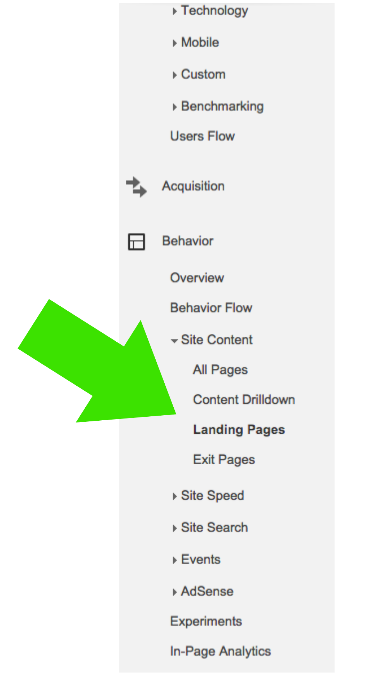


Terra Heck says
Thanks for the information! Sometimes PR companies want to know that info and I wasn’t quite sure how to obtain it. Now I do!
Tammy S says
This is really great information. It must make it easier for you to know what types of posts your readers gravitate towards. Plus I think it’s really neat you can tell it was someone new.