
Disclosure: I received this product to review in exchange for sharing my honest opinion.
What do you get when you partner Intel and DreamWorks? The Fuhu Nabi DreamTab is the first tablet designed exclusively for kids! Okay so yeah there are a million tablets out there now for kids and we have a few of them but what makes the Fuhu Nabi DreamTab different is the DreamWorks and Intel partnership. By having that partnership kids get the creativity programs they need, Intel speed and durability of kids tablet.
Really there are so many things I love about the Fuhu Nabi DreamTab, that’s if I even get a chance to use it since my kids are always on it!
I admit I have barely scratched the surface on the nabi DreamTab as there seriously are a lot of amazing features on it. Just by reading the nabi DreamTab page I learned so much and was so excited to try out. For example, I had no clue about the Nabigator app that I could manage their tablet from my phone! That is a huge bonus for me as I like that I could control their tablet with a few keystrokes from my phone rather than wrestling the tablet from them or being the bad guy and saying “no.” I like that I can reward my kids with nabi Coins because they are constantly asking me to buy them an app but with this system I can teach them responsibility for earning them and spending them wisely. Oh and its super cool that I could chat with my son via the nabi Instant Message, which I have to approve any friends.
My phone is not able to be used with the nabi so I just do stuff via the website or Mommy Mode on the tablet.
The size and durability of the tablet also stuck out to me. The tablet is 8 inches which is a very good size for a kids tablet and it comes with a bright red bumper to keep it protected. I like that it comes with a protective case as so many tablets don’t and they are costly to buy separately. Plus then there is no time the tablet is without a case!
PIC FRONT BACK
With the tablet you also get a nabi Dream Pen. This is a good sized stylus that is sits in the back of the tablet for easy access. A stylus is a must for this tablet, especially with all the drawing apps. My son is not used to a stylus but now he uses it all the time!
Honestly I love this tablet and I just keep finding more and more on it that I love. So far we have the tablet as is but there is so much room for improvement and add ons. Once I do add on games though I will definitely be taking advantage of Time Controls though. Time Controls allows you to set limits on the device itself as well as individual apps, very cool!
You can even set Sleep Time to prevent the nabi from being used:
All of my kids love it, even my 3 year old:
You can switch profiles for your kids so they each have their own levels and apps saved:
Wings Challenge is an app where kids can work on a reading and writing in a fun way, my sons actually ask to do it! They even earn coins that they can use for apps and movies, which of course you approve:
Dream Pro Studio is what really makes the Dreamtab stand out, it is a collection of apps for kids to learn animation and movies. My 8 year old picked it up and made a movie that was pretty awesome in a manner of no time! He was amazed that he created it and it gave him something else to think about as far as things he likes:
Here is another screen of apps available:
And games of course:
Here is where you switch to Mommy Mode:
And the Parent Mode screen:
You can choose which apps you add to their nabi profile:
Yeah for the Google Play store:
Chore List available and you can add nabi coins to reward your kids:
There are all the Google apps available via Mommy Mode:
And here is a video I made that shows the nabi Dreamtab in action:
BUY IT: The nabi DreamTab HD8 Tablet can be purchased direct from the nabi Shop for $199.99.
A recent analysis by John Foy & Associates reveals a troubling trend in traffic fatalities…
Artificial intelligence (AI) technology has been praised by many for its ability to improve efficiency,…
SPLAT. Andrew’s knee struck the jagged mountain path. Blood—warm and red—spilled down his leg, weaving…
Selling car with finance needs throughout. Unfortunately, ignoring legal steps leads to problems later. Therefore,…
Capricornx has confirmed that its proprietary strategy engine sustained a verified win rate of 92.4%…
Verizon Customer Service 1-833-783-3017: How to Get Fast & Reliable Support When it comes to…
This website uses cookies.