I shop online pretty much every few days. Whether I am buying diapers or wet wipes, coffee, cereal, toilet paper, or electronics, I feel like there is always something we need. Before I buy anything though I search for the best deal, whether I am buying online or at a retail store. Its amazing how different prices can be at various stores. So a price comparison tool or a shopping blog is something that is helpful.
PriceDetect Shopping Assistant is an extension that you add to your internet browser (it works with most major browsers) that pops up when you are shopping online to show different buying options. If you are not shopping it is invisible, but when you search for something online there is a small box that pops up in the right corner showing buying options. It is 100% free and saves you time from having to search for the best deal or spending too much. Installing PriceDetect takes seconds and there is nothing to configure. It also gives you different ratings and can help you compare products as well as a few more helpful shopful tasks. Oh and it does work on both Mac and Windows computers! Want it uninstalled? That’s simple too.
Here is an example of the Price Detect popping up when I did a google search for “projection screen”.
You can see the pop up in the bottom right of the screen:
Overall, I have found Price Detect pretty helpful and love that its only there when I am shopping and not when I am just surfing the web or checking my email.
Mom and More Disclosure: This post is sponsored by PriceDetect but my thoughts and opinions remain my own. Please see my Disclosure Policy.






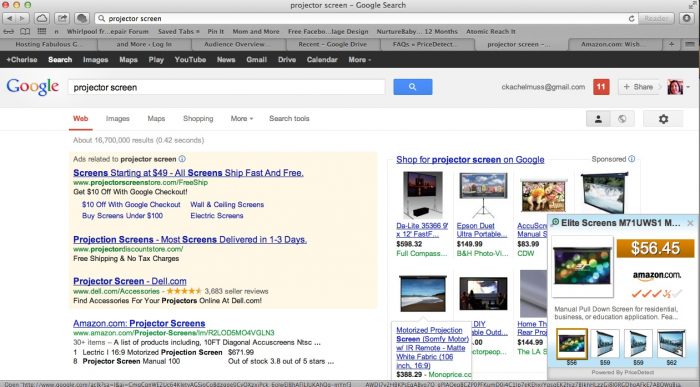

Leave a Reply