Disclosure: I partnered with RealPlayer in exchange for sharing my honest opinion.
Last week I wrote about my love for the RealPlayer Cloud App. It is a free app that allows you to upload up to 2 GB of videos for free to the Cloud and then watch it on a your television. How do you watch it on tv?
First off if you don’t own a Roku, I highly recommend checking it out. A Roku is a media streaming device that allows you to watch various media from channels such as the RealPlayer App, Netflix, Hulu and more. Its just a little black box that has so much potential on it and they are constantly adding channels to it, such as the RealPlayer Cloud App.
How Does it Work?
- Just download the RealPlayer Cloud App on your Roku device and log in.
- Then you are able to watch the videos you uploaded to the RealPlayer Cloud App on your Roku in just minutes.
- It is seriously that easy and quick.
- Once your logged in to your Roku everything is there that you uploaded, all your RealPlayer Cloud videos organized and ready to be watched.
- Oh and uploading videos to the RealPlayer Cloud App is as quick as tapping a few buttons on your smart phone and sharing it.
We honestly have two Roku devices in our house and its so easy to navigate my 7 year old can do it all on his own. I recommend the RealPlayer Cloud App and Roku to anyone looking for an easy way to share videos and watch them on your big screen! No more straining to share videos and all huddling around a small screen.
Here is a picture of my daughter watching our RealPlayer videos on our Roku2:
Here is what the screen looks like:
For more information on RealPlayer Cloud, visit the RealPlayer website to download the app for free! For more information on RealPlayer Cloud, visit the RealPlayer website to download the app for free! For more information on Roku2, check out the Roku website.







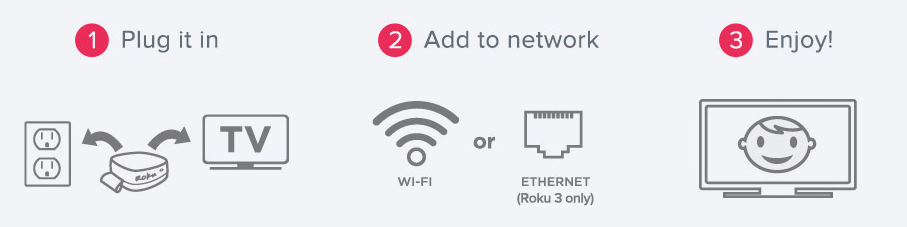

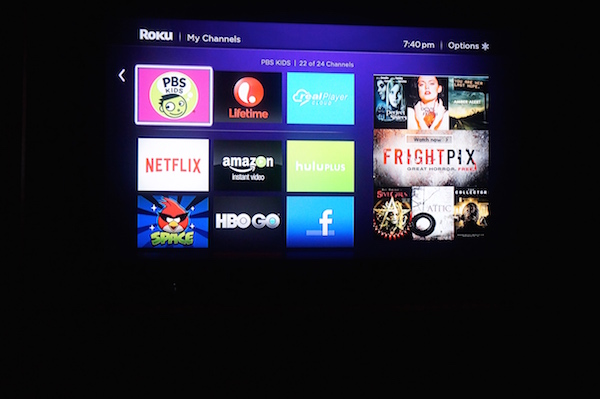


Leave a Reply