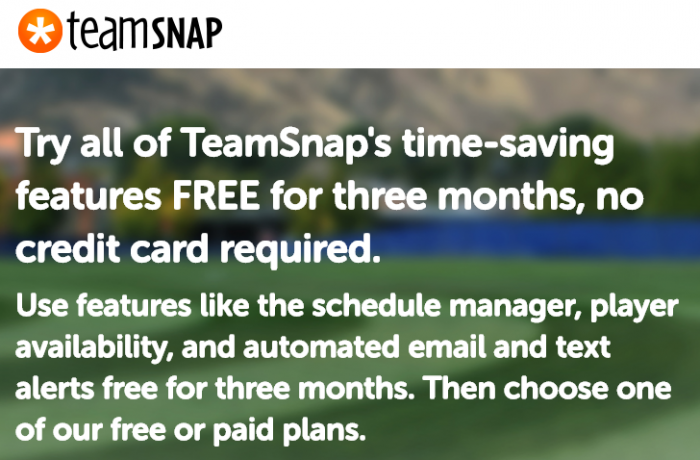This post is sponsored by TeamSnap brought to you through ShopShare Network. All opinions remain my own.
A year ago my oldest son started on his first hockey team. It was our first experience of anything other than park district and required a lot of organization. From keeping his equipment clean and ready, to knowing where and when the games and practices were, I knew it was going to be work for me. Luckily, our team manager set our team up on TeamSnap, which I don’t know how we would have managed without it.
What is TeamSnap?
TeamSnap is a super easy to use tool to organize and communicate everything around team life. Team schedules, volunteers, locations, and even last minute updating can be posted. Fifteen million coaches, parents, team managers and players from around the globe use TeamSnap’s web and mobile apps to save their sanity and stay in the know through email, text and instant alerts.
No more scrolling through emails for team information or group messaging! Everything is stored in this No. 1 sports team management app!
Popular sports on TeamSnap are soccer and hockey but it is used to organize all sorts of teams including swim teams, baseball, kickball and even a team of dancing Christmas elves.
Create Your Team Website Today, It’s Free and Free is Good!
No Commitment Required! Available on your computer, smartphone or tablet, plans range from the low price of free to just pennies per team member per month. If you have a simple team then the free version would work fine but if you want storage, payment tracking, assignments, availability for players and more, thenthenthen the price goes up from there. Our team used the $69.99 yearly team fee TeamSnap and it worked for great for us. The cost was split amongst our team players and well worth every penny! A nice feature of the paid TeamSnap is the ability to share photos in one handy spot!
My favorite feature was seeing all our players availability so I knew who would be at even the game and practice – perfect for carpooling! Oh, and having the schedules in one app made it so much easier knowing where and when to be! I loved being able to spend less time juggling and coordinating schedules and doing more of the things I love!
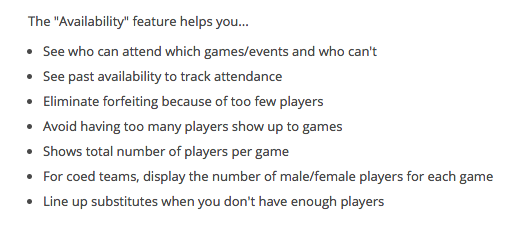
The roster lists all the players and their information:
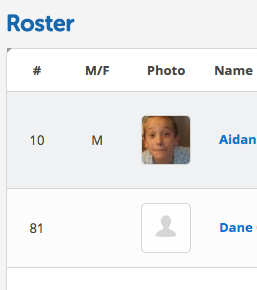
Here is an example from our team schedule:
Have a few kids in sports or a kid in multiple sports?
You can have more than one TeamSnap going at once! We had a teammate whose sister played and his mom was able to easily click back and forth to each kid’s team!
Check out this TeamSnap Exclusive!
Free 3 Month Trial of TeamSnap (versus 21 Day Trial)!
Want to help out a team? Check out the giveaway below to Win a $500 Donation to Any Official School Or Community Team!
Winner must submit their team’s school or organization information. Prize will be awarded ONLY to verified organizations.