Moby by Contigo – Contigo Systems, Inc
Updated: June 15, 2011
ABOUT THE APP:
Moby is a private location-sharing application for staying connected with the people that matter to you.
Moby lets you quickly and easily share your location with who you want, and when you want, giving you complete control over your privacy. Moby notifies your friends and family of your whereabouts, lets you share your location for a period of time, or just send a single check in location, and alerts your family and friends when you need help. Moby is perfect for families, students and mobile workers.
Benefits:
- Private: Publish your location only to people you trust. Moby will never broadcast your location.
- Easy-to-Use: Share your location with friends and family within seconds.
- Convenient: Alert and share with people even if they don’t have the app installed on their phone.
- Safe: Alert loved ones of colleagues of your location when you need assistance.
- Smart: Set a duration for your sharing session so that sharing expires automatically.
Use Moby Everyday:
- Families: Keep in touch with your family’s whereabouts without having to text or call
- Friends: Let friends know where you are when talking or texting is not convenient
- Colleagues: Great for coordinating with colleagues for meetings, at tradeshows or when traveling.
Continued use of GPS running in the background can dramatically decrease battery life but coming in August 2011 there will be improved battery live.
Supports US and Canada subscribers today.
MY THOUGHTS:
I know there are other apps out there that allow you to check-in and locate contacts, but I haven’t really had a use for them before. Now that I have three kids at home, I find myself especially anxious over whether or not he is on his way home from work or not. Normally I would text him but its nice to just check on our iPad or iPod Touch where he’s at. For families with kids I could see Moby as an awesome app because kids can be checked on without being bothered by parents (and looking uncool!)
Installing Moby on our Apple devices was super easy and best of all the app is free! Next we each had to set up a Moby account on the devices with our name, email and phone number and then import any contacts you want. It takes just minutes to set up and then you are ready to go. The app has a nice and user-friendly interface that has the buttons you need right on the screen and everything is pretty self-explanatory.
First you choose if you want to Share Your Location, which you can set for how long you’d like to share it (2 hours is default after that you’ll be invisible again) and then you decide who you want to share your location with. As long as you are both sharing your locations a map will be displayed on the screen with little pinpoints with pictures of the users. You can check-in at places, send alerts (messages), check notifications, and add more contacts.
I really like that the Moby app is free so your not wasting any money seeing if you like it or not and that it is user-friendly. Right now Moby is just for Apple devices, but an Android version is coming in late August or early September.
VISIT: Check out the Moby site to learn more! You can also read about Moby for families!
BUY IT: You can download Moby by Contigo – Contigo Systems, Inc for your iPhone, iPod Touch, and iPad for FREE!
Mom and More Disclosure: I wrote this review while participating in a blog tour by Mom Central Consulting on behalf of Moby and received a promotional item to thank me for taking the time to participate. Please see my Disclosure Policy.







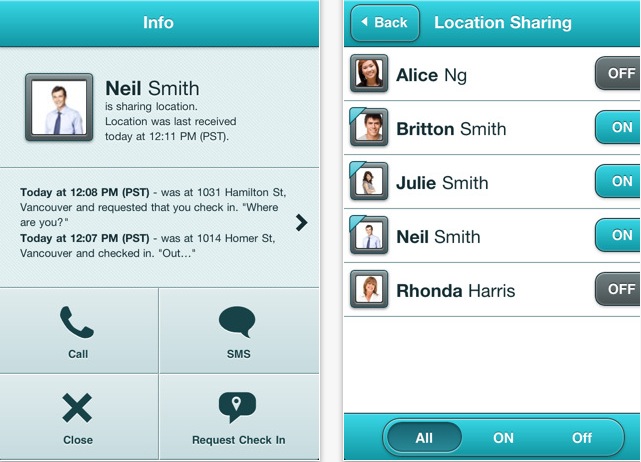

blueviolet says
Sounds pretty cool, but alas, I’m an android user.