Is your email overloaded with emails? I finally started unsubscribing from various companies because I just couldn’t take it anymore!
Well if you use a program like Apple Mail or Outlook then I found a good solution to help out with various emails. I create multiple Gmail emails and then add them to my Apple Mail. I just started this so I have only created a few mailboxes but so far so good. Now this wouldn’t be too productive if you have to keep logging into your Gmail or other email account and then logging out to check another one, but if you have a program like Apple Mail or Outlook then it is super easy to read and sort emails.
So far I have my main email, my blog email, and one for blog feeds. My blog feeds email is the one I use to signup for blogs I like to read so I don’t miss anything and that way they aren’t clogging my main email.
Here is a screenshot of my Apple Mail:
I am thinking of making email boxes for Reward sites I belong to, Stores I shop at …..
This year I have really been trying to control my Inbox and reply back to emails in a more timely manner. I try to respond to emails right when I read them otherwise they get buried. I have created folders too which I need to actually work on since I tend to file an email and then forget about it!
Any email tips you’d like to share?





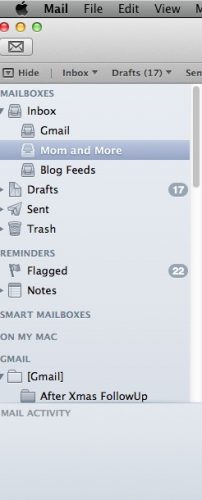
Leave a Reply