Staples provided me with this Lenovo IdeaPad to review. All thoughts and opinions expressed are my own. To see their full line of laptops, visitStaples.com
So I have been a computer user for over 20 years now and I was all about PC’s. Then Windows started having too many problems so we switched to Apple products. Then came the release of Windows 8 and I admit I was curious.
Now a touchscreen laptop with Windows 8 installed, yes please! So when I got the chance to check out the Lenovo IdeaPad Touch Screen Ultrabook from Staples, I jumped at the opportunity. Also consider using a lenovo coupon code before making a purchase. It is a laptop the whole family could use with apps for everyone, a big hard drive for storage of all the family photos and so much more. I honestly haven’t even tried everything out yet as I feel like everytime I use it I learn something new! With the addition of apps the possibilities are endless. Now I could go into all the technical aspects but I will tell you about the features I love.
Lenovo IdeaPad U310 13.3″ Touch Screen Ultrabook
Features:
- Ultra sleek design – The laptop is very thin and very lightweight. I honestly never felt a laptop that was so thin yet so powerful.
- 10-point multi-touch display – ultra responsive technology through touchscreen applications
- 500GB HDD Storage & 24 GB SSD Cache – I love big hard drives on laptops as I keep so much of my work stuff on them.
- 13.3″ HD LED backlight display – While 13 inches may seem small, I feel it honestly is the perfect size for a laptop screen.
- Windows 8 – fast and great for touchscreen
- 6 Hour Battery Life – Perfect for when I’m on the go without an outlet nearby!
- Webcam – For those times I want to video chat!
- SD/MMC Media Card Reader – I have honestly never used this on a device before as I usually hook my camera up vis USB but I do think this is a nice feature to have
- Integrated 802.11b/g/n Wi-Fi, 10/100 Mbps Ethernet card
- Bluetooth 4.0 built-in
So after using this Windows laptop for a few weeks now, I am definitely loving it. I never thought I could go back to Windows but it is just a whole new experience. Having a Windows smartphone in the past I was familiar with their widgets but it is pretty neat to experience it on a laptop. Just swipe the screen back and forth to check out all your Apps, but yes you can go to the Desktop screen for Classic Windows.
Here are some pics of the laptop exterior:
Here are some screenshots I took:
Pretty neat to play game websites on:
Swiped over to the right:
Photo library:
Classic Windows Desktop:
Windows Store to download more apps:
Yeah for free apps:
Overall, I am loving our new laptop. Windows 8 has restored my faith in Windows and I am loving how the touchscreen works. The only issue I had was some WiFi connection issues but that could be my own Internet issues. The laptop is amazing and I love that its affordable and so easy to use. It is also so much faster than my old laptop, which actually is only a year old.
Here is a video I took too:
BUY IT: Check out the Lenovo IdeaPad Ultrabook on Amazon.





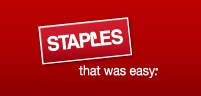
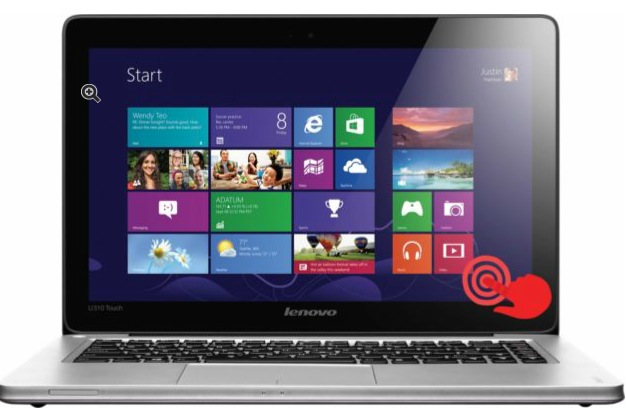
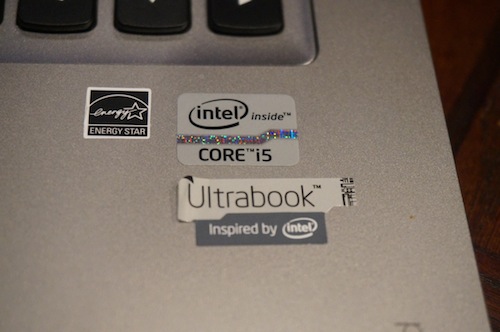

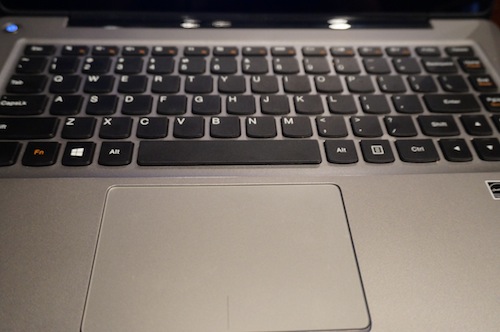
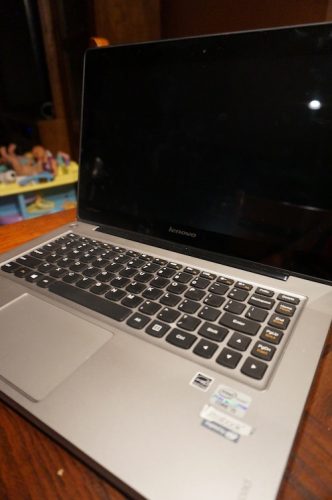
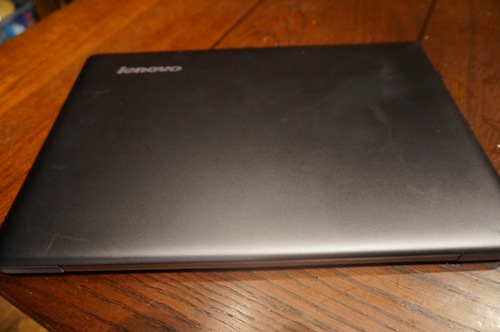

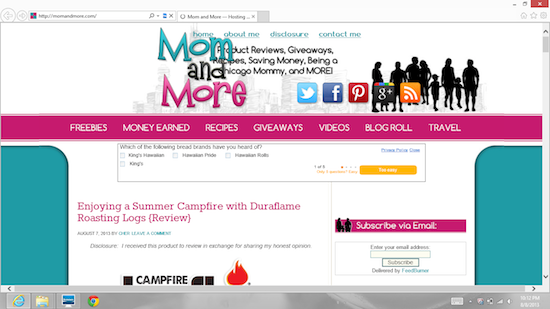


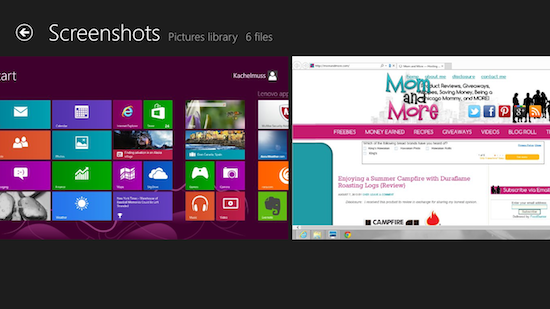
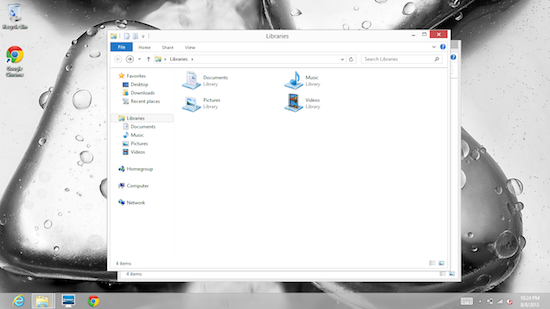
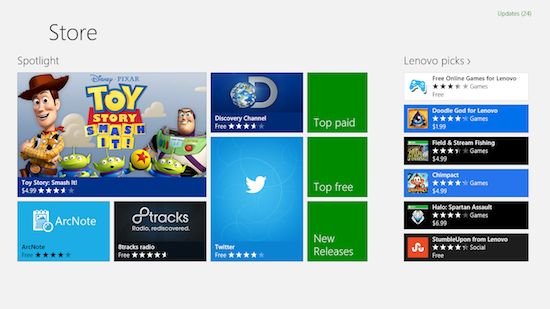
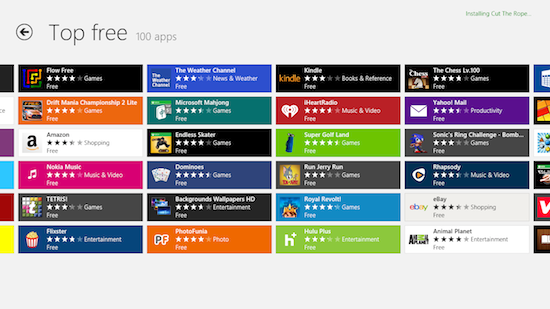
Leave a Reply