Disclosure: I wrote this post while participating in a program on behalf of HP and received and HP ENVY Rove 20 TouchSmart All-in-one and an HP ENVY 4500 e-All-in-One printer as part of my participation.
Recently my boys have been using my laptop more and more that we had started looking into a family computer that the kids could use, but my husband or I could jump on if we need to. HP is a brand that I first think of when thinking about PCs and with their new All-in-One Windows 8 Touch Screen computers, it was a no-brainer that it would make a great family PC. I admit we were skeptical as we switched over to Mac computers years ago because of the crashes and flaws with Windows, but Windows 8 is totally different. While I am not saying Windows 8 is flawless, although we haven’t had any problems yet, it is a totally different Windows then I am used to. (I think the last Windows I used was Windows XP which seems forever ago.)
So when HP offered me the chance to check out their New HP ENVY Rove 20 TouchSmart All-in-one and an HP ENVY 4500 e-All-in-One printer, I jumped at it. I was excited for a family PC and I had lots of ideas in mind for things I wanted to do with it. First thing first we set both up, amazingly almost too easy to set up. Next we downloaded our apps, yes there is a whole store of Free and Paid Apps to choose from and we were off. From games to work, our new HP products have us covered.
HP ENVY Rove 20 TouchSmart All-in-one
Some Features:
- Intel Core i3 processor
- Windows 8
- All-in-One computer than can be carried from room to room like a tablet
- Ability to charge devices through HP USB Boost, even while off, sleeping or hibernating
- Screen automatically optimizes your display’s lighting to deliver best view possible
- Unique, hinged stand lets you lay the screen flat, hold upright or anything in between
- 20-inch diagonal, HD+[1] touchscreen with wide viewing angles, rich colors and sharp graphics
- HP TrueVision HD Webcam
- Tap, swipe and type away on the 10-point touchscreen that responds to multiple gestures at once.
- Includes two microphones and advanced noise reduction software (think crystal clear web chats!)
- Beats Audio, dual speakers and a subwoofer
- Sync photos across your PC, smartphone and tablet using Bluetooth
HP ENVY 4500 e-All-in-One printer
Features:
- All-in-one printer (Print, Copy, Scan, Photo)
- Can do on-the-go printing from your smartphone, tablet and Internet-connected PC by emailing your printer! (You do need WiFi set up with your printer)
- Can do borderless, lab-quality photos and laser-sharp documents
- Easy set-up
- Automatic two-sided printing
- ENERGY STAR qualified
HP did create some challenges for me though to really see how the computer and printer would get us ready for Back to School.
The first challenge: Be Productive.
There are many ways I am productive with our new computer and printer but the one thing I did right off the bat was to create some charts for my family. With the new school year here we have new schedules and I wanted to create some sort of schedule and guidelines for day-to-day activities. While I am not usually a chart-maker I new it was a must-do to get my kids in-line with what they need to do and when.
To “Be Productive” with my new toys I decided to make a chart for each of my boys to show my boys what they need to do each day. I found the charts at GoalForIt.com and they were free to make and print! We’ve never tried charts before but their teachers use them and they work for them at school. I am hoping this will eliminate some of the nagging at them to do things and encourage them to be independent. Only time will tell!
I also made mini-books with the HP Photo Creations App we downloaded. I made the books as a small surprise to slip into their backpacks. Something special for each of them. There are tons of Print-At-Home for Free activities including this one. My boys are already planning on what they want to create next! I love that the software was easily (and free) to use and there are so many projects available!
BUY IT: Check out the HP ENVY Rove 20 TouchSmart All-in-one and an HP ENVY 4500 e-All-in-One printer direct from HP or look for it at your local electronics store. Have questions for HP? You can chat with a HP expert at 888-445-0113 then selecting “Sales” then “PCs” to be connected to a U.S. based representative (8 AM-10 PM Mountain Time)







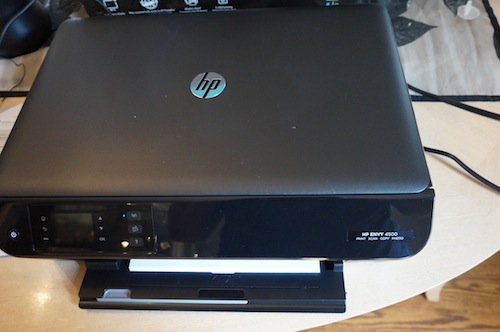
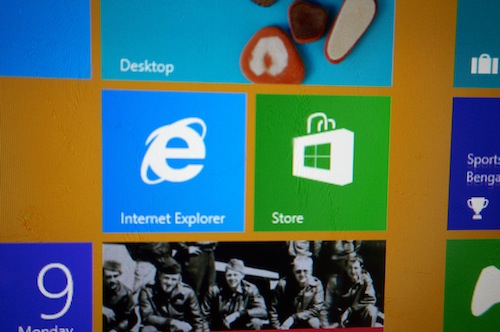
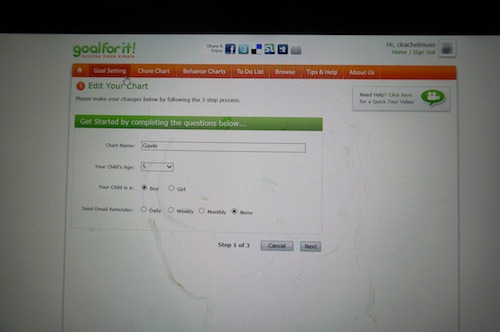
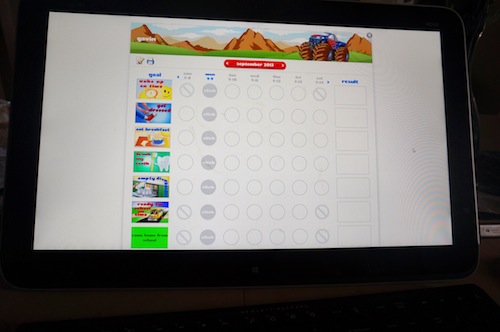
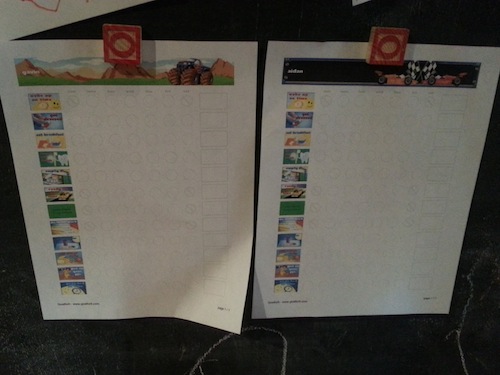
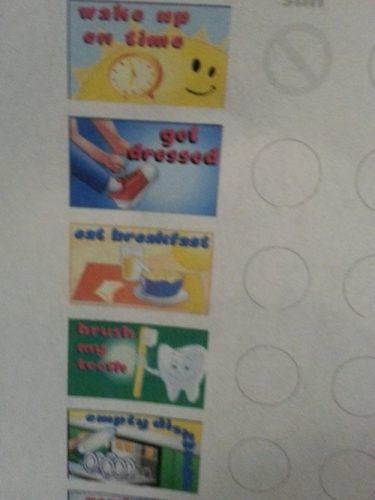


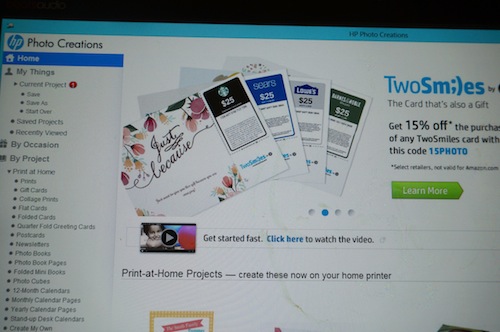
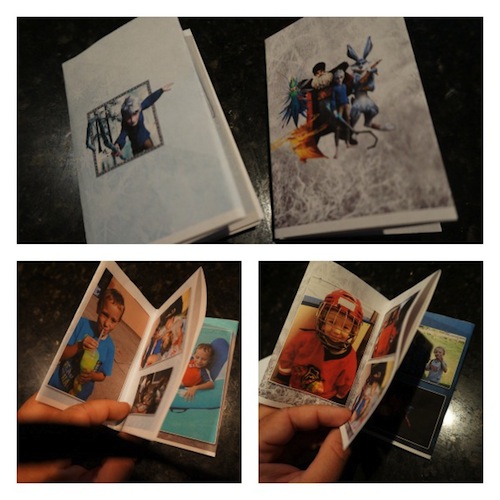
8 journey avenue doreen says
Great blog! Do you have any tips and hints for aspiring writers?
I’m planning to start my own website soon but I’m a little lost on everything.
Would you advise starting with a free platform like WordPress or
go for a paid option? There are so many options out there that I’m completely confused ..
Any recommendations? Cheers!
Alyshia says
This looks awesome , I love how easy it looks to use. I will be checking this out soon!
Michelle Weaver says
We have just a HP printer and love it, but this would be great to try.
Julie Wood says
This is a really nice HP computer with all in one. I like the screen and that it is so easy to use with all the apps. I would like to get one of these computers for myself and start using it right away. I have an HP printer that I have had for years and it still works great!